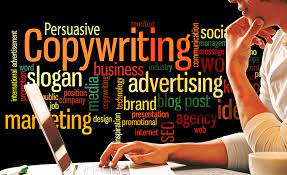Mobile App Development

Embark on a transformative journey into the dynamic realm of mobile app creation with our comprehensive Mobile App Development Course.
Whether you’re a beginner eager to dive into the exciting world of app development or an experienced developer looking to enhance your skills, our course offers hands-on learning, real-world projects, and expert guidance.
What You’ll Learn:
- Fundamentals of mobile app architecture and design.
- iOS and Android app development using popular frameworks.
- User interface (UI) and user experience (UX) design principles.
- App deployment, testing, and optimization strategies.
Our course is designed to fit into your busy life. Choose from flexible schedules and learn at your own pace.
Join us on this exciting journey to turn your app ideas into reality! Enroll now and start building the next generation of mobile experiences.”
Welcome to Mobile App Development
-
1Welcome to Mobile App Development
-
2Android vs iOS, Flutter, React Native, Xamarin, and Web Apps
-
3Essential Concepts and Terms
-
4Installing Android Studio
-
5Installing an Emulator
-
6Turn on USB Debugging on Android Device
-
7Running on a Physical Device | Java
-
8Activity Basics | Java
-
9Layout Editor Introduction
-
10Views and Layouts
-
11Intro to Attributes
-
12Assigning an ID to our TextView
-
13Static vs Dynamic
-
14Creating a Button
-
15Intro to Methods and onClick Handler
-
16onClick View Parameter Explained
-
17onClick Event Handler
-
18How to Disable Buttons
-
19Console Logging with Log.d and Logcat
-
20Changing Button Text when Clicked
-
21Intro to R Class and FindViewById Method
-
22Grabbing a Button with FindViewById and R.id
-
23Casting a View in an Expression (Not a statement fix)
-
24Getting user Input through EditText
-
25Alert in Android - Toast.makeText (not a real toaster)
-
26Overview of the Basics
-
27Hands on Review
-
28Intro to Activities
-
29How to Launch a New Activity
-
30Constraint Layout Basics
-
31Should use @string Resource Fix
-
32How to Change the Main Activity
-
33Changing Activity Title in Code and XML
-
34Creating a Back Arrow with parentActivityName
-
35Passing Data to Another Activity with putExtra
-
36How to Delete an Activity Completely
-
37How to Generate Bottom Tabs with Fragments
-
38Exploring EditText Types
-
39Making Dynamic Activity to Compose a Message
-
40Checking Intent for null from putExtra
Project
Portfolio
C.V
Interviews
Be the first to add a review.
Please, login to leave a review