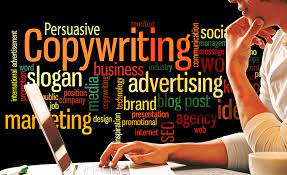Product Design

Introduction to Product Design: A Beginner’s Guide
Are you passionate about creating innovative solutions and designing products that address real-world needs? Dive into the exciting world of product design with our comprehensive beginner’s course.
Course Overview:
This course is a perfect starting point for individuals eager to explore the fundamentals of product design. Whether you’re transitioning into a new career or simply curious about the field, this course offers a structured and accessible introduction.
What You’ll Learn:
1. Design Thinking Fundamentals: Understand the principles of design thinking and how they apply to product creation.
2. User-Centric Design: Explore the significance of empathizing with users to create products that meet their needs effectively.
3. Sketching and Prototyping: Learn the basics of sketching ideas and creating prototypes to visualize and refine your designs.
4. Introduction to Tools: Get acquainted with essential design tools used in the industry, such as design software and prototyping platforms.
5. Project-Based Learning: Engage in hands-on projects that apply the concepts learned, fostering practical skills and experience.
Why Take This Course?
– No Prior Experience Needed: Designed for absolute beginners with no prior design knowledge.
– Expert Instruction: Learn from experienced professionals passionate about sharing their expertise.
– Interactive Learning: Engage in practical exercises and projects to reinforce learning.
– Career Opportunities: Lay the foundation for a career in product design or related fields.
Who Is This Course For?
– Career Changers: Individuals looking to switch careers and explore opportunities in design.
– Students & Beginners: Those curious about design and eager to start their journey in product design.
– Entrepreneurs & Innovators: Aspiring entrepreneurs seeking to understand design principles for product development.
Embark on your journey into the captivating realm of product design. Join us in this beginner’s course and acquire the essential skills and knowledge needed to kickstart your career or simply explore your passion for creating impactful and user-centric products.
Enroll now and unlock the door to a world of creativity and innovation!
Introduction to Product Design
-
1What is the role of a Product Designer?
-
2How to turn an Idea into a Realistic Action
-
3How to Focus on a Digital Project
-
4Agile vs Design Thinking – What is the difference?
-
510 things Product Designers do at work
-
6What is Lean UX? (A simple beginner's guide)
-
7The Design Sprint Process (Product Design Workshop) | #RELABLIFE ep.58
-
8Basics of UI Design for Mobile Apps - Artboard Size, Screen Density and Resolution for Beginners
-
9How to become 1000x better at UI Design!
-
10Picking the right colors when designing User Interfaces for Mobile Apps! - Basic Design Principles
-
11Picking NEUTRAL COLORS when Designing UI in Figma! - Basic Design Principles
-
12Beginner's Guide to COLOR STYLES: Understanding TONAL VALUES, CONTRAST RATIO and more!
-
13Understand the Color System of Human Interface Guidelines 2023!
-
14Basics of Accessibility in UI Design - Color Contrast Ratios! [Figma Tutorial]
-
15P3 vs sRGB Color Profiles: Everything you need to know as a Product Designer!
-
16Create an Effective Typography Scale when Designing UI for Mobile Apps!
-
17Getting Spacing right between UI Elements when Designing Websites! - Basic Design Principles
-
18The Ultimate Guide to Figma's Auto Layout: Design and Construct UI Components like a Pro in Figma!
-
19MASTER VISUAL HIERARCHY: Principles of VISUAL DESIGN for Designing Mobile Apps!
-
20Principles of VISUAL HIERARCHY: Redesigning a UI in Figma!
-
21Basics of Information Architecture and Typography in UI Design - Part 1
-
22Basics of Information Architecture and Typography in UI Design - Part 2
-
23Basics of Information Architecture and Typography in UI Design - Part 3
-
24Beginner's Guide to DESIGN TOKENS - Basics of DESIGN SYSTEMS!
-
25Tips and Tricks to Design Faster and Smarter like a Pro in Figma!
-
26Use SF Symbols to Design iOS Apps faster!
-
27Figma COMPONENT PROPERTIES & BASE COMPONENTS Explained: The Ultimate Guide!
-
28Learn UI Design for Mobile Apps like a PRO! - Figma Tutorial
-
29How to Document Design Components in Figma: Design Systems Tutorial!
-
30Designing DARK MODE Themes using DESIGN TOKENS in Figma using the Themer Plugin!
-
31Guide to COMPETITIVE ANALYSIS in Product Design: Analysing and Documenting DESIGN PATTERNS!
-
32What is Interaction Design? Learn Interaction Design in Product Design like a Pro!
-
33Documenting and Analysing Design Patterns when designing Mobile Apps!
-
34Learning from Material Design and Human Interface Guidelines
-
35How to make UI Iterations and Validate them in Figma!
-
36Solve Product Design Assignments like a Pro: Ultimate Guide to Cracking Problem Statements!
-
37How to use ChatGPT to become 1000x SMARTER at Product Design!
-
38Use ChatGPT to SOLVE ANY Product Design Problem Statement!
-
39Learn how to make DESIGN DECISIONS using ChatGPT!
-
40Create Effective Surveys like a Pro: UX Design Research Method!
-
41How to PICK PROBLEM STATEMENTS for your PORTFOLIO!
-
42The ULTIMATE GUIDE to writing Industry Standard CASE STUDIES!
-
43UI/UX Case Study Review: Cardmate App Redesign
-
44Writing the Perfect UI/UX Case Study!
-
45App Critique Round: How to CRITIQUE Apps - Critiquing Urban Company.
-
46Whiteboarding Challenge: Product Design Mock Interview (Part 1/2)
-
47Solve WHITEBOARDING Challenge like a Pro: ULTIMATE GUIDE to Cracking Whiteboarding Rounds (Part 2/2)
-
48How to Quickly Apply Screens to Mockups in Figma!
-
49[Part 1] How to write an Effective UI/UX Case Study - Tips and Tricks!
-
50[Part 2] How to write a Case Study like a Pro!
-
51Validating your Product Design Problem Statements and Design Solutions!
-
52Product Design Case Study Review - Foody by Monish Reddy
-
53How to upload HIGH-QUALITY images on Medium for your CASE STUDIES!
-
54Typography in Websites: Set up a TYPESCALE for Designing Websites!
-
55Basics of Responsive Web Design and Breakpoints: The Ultimate Guide!
-
56Ultimate Guide to Layout Grid Systems for Websites! - Figma Tutorial
-
57Designing Grid Layouts for Dashboards and SaaS Products: The Ultimate Guide!
-
58Learn Website UI Design like a PRO! - Figma Tutorial
-
59The Mega Web Design Course for Beginners!
-
60Top Chrome Extensions for Designers in 2020!
-
61Designing Dark Mode for iOS Apps - Tutorial
-
62Designing Dark Theme/Dark Mode for Android Apps using Material Design - The Ultimate Guide!
-
63Create Lottie Animations in After Effects - The Ultimate Guide!
Project
Portfolio
-
66Product Designer Portfolio Reviews: Tips from a Miro Recruiter and Head of Design
-
67Looking to improve your portfolio? WATCH THESE PORTFOLIO REVIEWS!
-
68Tips for a Product Design Candidate in 2023
-
6912 Insider Interview Tips from Miro Recruiters
-
70Crafting the Perfect LinkedIn Profile for UX/UI/Product Designers
-
71Portfolio Round: Present your PORTFOLIO WORK like a Pro!